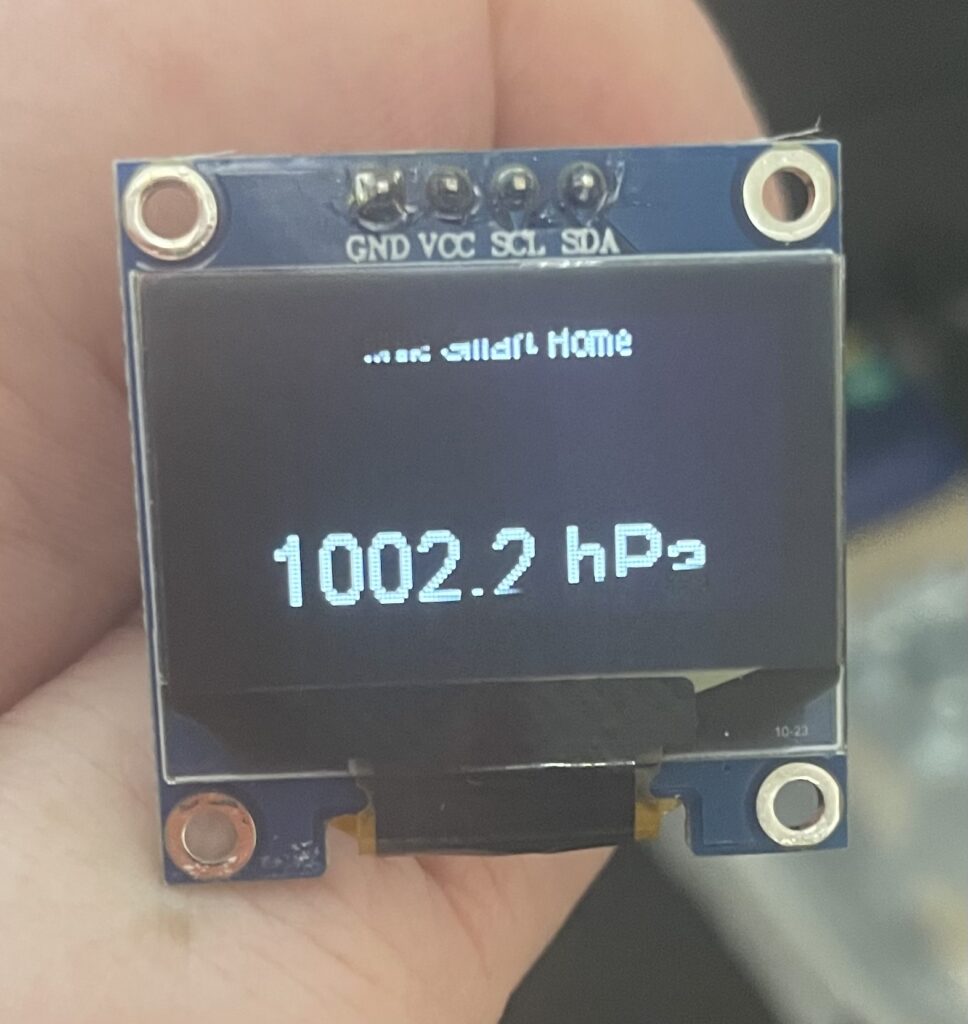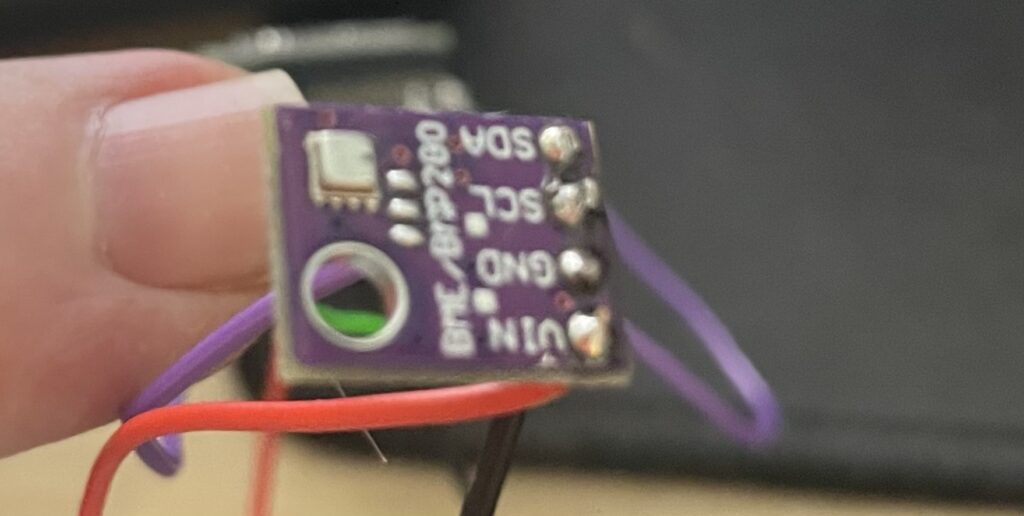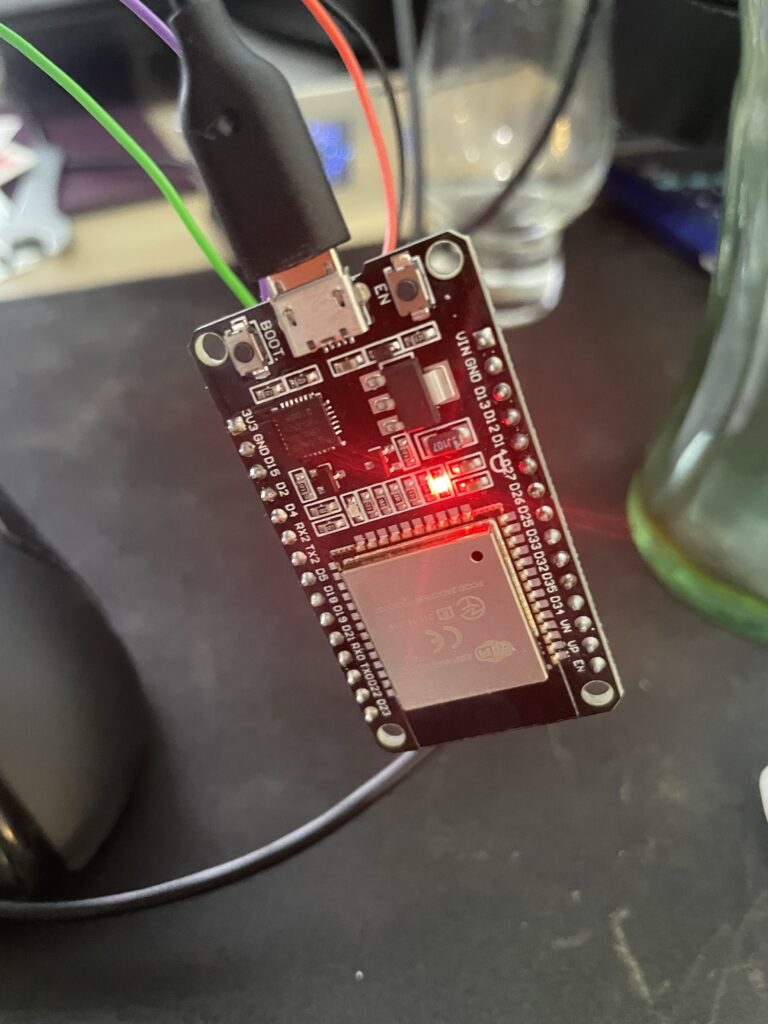Thoughts
So I’ve now finished my North Coast 500 (NC500) adventure. I’d allowed myself three days with the option to extend into four if needed. It took me two days. I’m glad I did this in a car before probably changing to driving a van (camper van) next year, as it made the driving more fun. On one or two of the boring bits it was good to be able to get my foot down.
I currently drive electric and didn’t have range anxiety on the trip. But would say to anyone doing this trip in an EV to get a Charge Place Scotland RFID card, it makes life so much easier.
I made the decision to do my trip anti-clockwise from Inverness my main reason for this was the smaller single track roads come later on this way. I think this was a good choice.
Weather

I was very lucky with the weather. Today I drove from Fort William to Glasgow (another road I highly recommend). There was snow on the hills and falling as I drove. I’m not sure the mountain road I used on what ended up as my day two would have been sensible (and possibly not even open today)
My trip
Day 1 (Inverness to Lochinver)
So I started with a nice full charge of the car from the Inverness Supercharger. Getting out of Inverness was very slightly tedious and boring, but once that was done it felt like my trip had truly begun. It’s worth noting there are a lot of 20 mile per hour speed limits in towns and villages along the route, it can seem slow, but it makes sense. The locals I did chat to along the way all seemed to like the route and the money it obviously brings into communities along it. I had heard stories of some people not liking it as it brings too much traffic, but this wasn’t a problem with my before Easter trip. I do wonder if it gets much busier in school holidays.
I made it to John O’Groats in 3 hours 7 minutes (thanks TeslaFi for keeping the details for me) perfectly timed for an early lunch.
I was very pleasantly surprised to find some Osprey DC (or high speed) chargers in the John O’Groats carpark. So had a quick top up there before continuing on my journey.
Then after a further 4 hours 6 minutes I was in Lochinver. I was planning to find a campsite, but discovered the leisure centre allowed camper vans to stay a tenner a night so asked if I could treat my car as a camper. And went for that option.
Lochinver has both slow and fast chargers in the community hall carpark, so again a very easy place to get the car as well as myself fed.
Day 2 (Lochinver to Inverness)
If I had to choose a day to do again it would be day 2! Some proper hairpin bends. (Video 2)
There was also loads of single track road with passing places. It makes for quite the change from London driving where nearly everyone is being nice to everyone else. Of course I did meet one idiot on the trip who wanted to pass 20 meters after the passing place on his side rather than wait in the passing place, but in general the driving standards and consideration of others was very good.
On day two my first drive was to Lochcarron, where I had some lunch and as there was a slow charger as I wanted a break from driving to, I did top up here too. Then it was on to Achnasheen which I’d aimed for a the Charge Place Scotland app promised me a fast charger, which I did find and use.
Then it was back into Inverness, and even then back to the Inverness Tesla super chargers for a top up.
Stats
| Start | End | Distance | kWh |
| Inverness | John O’Groats | 131 miles | 34.7 kWh |
| John O’Groats | Lochinver | 151 miles | 41.1 kWh |
| Lochinver | Lochcarron | 172 miles | 47.9 kWh |
| Lochcarron | Achnasheen | 21 miles | 6.6 kWh |
| Achnasheen | Inverness | 44 miles | 11.9 kWh |